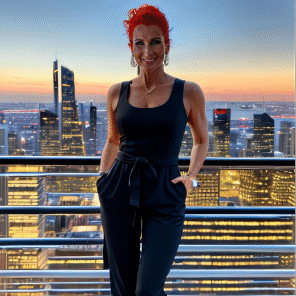Every parent knows the feeling when a child unwraps a new laptop under the tree or after graduation and his eyes light up with excitement. You see the sparkle in their eyes, hear the first enthusiastic clicks and think how great it is that they finally have their own device. But with that excitement comes a little panic. Because along with the shiny screen comes a gateway to a digital world that’s… well, let’s face it, anything but safe.
Which is why the first step after turning on your new laptop should be to install a VPN.
Why we can’t do without VPNs today
My instinct is always the same – to protect. And just like I wouldn’t give a kid a bike without a helmet, I wouldn’t give him a laptop without a VPN. The reason? There are all kinds of things lurking on the internet – from stalkers, to ad networks, to hackers who would love to mine your Minecraft account or school email. And we’re not just talking about hackers. Even regular websites collect data, create profiles and track every move.
A VPN acts as an invisible shield. It encrypts all the data that goes from your laptop to the internet, so even if someone tries to snoop, they’ll only see an unintelligible gobbledygook. And the best part? It does it automatically, in the background. Once it’s up and connected, it protects without the kid even noticing – no annoyed “mom, why can’t I do this” looks. What’s more, modern VPN apps are so simple that even a complete beginner can use them.
Public Wi-Fi? A digital minefield
When we’re on the road, the kids’ laptops automatically connect to the hotel or café WiFi. Cool, right? It’s just that these public connections are often as open as the fridge at home at night – anyone can come and touch. And sometimes you don’t even have to be far from home – just the school WiFi, which might not exactly be secure either.
What’s worse – some chic people are creating fake Wi-Fi networks. They give them a name similar to a hotel, cafe or school one, the child connects and doesn’t even know that all the data he or she is typing is being monitored by someone else. From passwords to logins to messages or even school projects.
A VPN will prevent this. Even if a child connects to a fake network, everything they send will be encrypted. And the attacker can only read encrypted nonsense. That’s why we have a rule at home – once we’re away from home, the VPN is always on.
Targeted ads: entertainment that can hurt
Everyone knows this – I type “running shoes” into a search engine and within three minutes ads pop up as if I’m begging for them. But with kids, it’s even worse. Because ads for toys, games or Roblox aren’t just intrusive – they can be dangerous. They’re colourful, flashing and designed to get kids to click on them.
One click on a “discounted offer” and the child is on a fake site that downloads a virus, redirects them to an unsafe site or pulls their login credentials. VPNs help prevent this by encrypting all browsing and not allowing data to be used to create advertising profiles. Plus, if you choose a VPN with built-in ad blocking, the internet will be a little safer and quieter for your kids.

What better VPNs can do
Sure, a basic VPN will do a lot. But personally, I always reach for a version that does more than encrypt. Here are the add-ons that have really worked well for me, and make me feel better that my kids’ laptop is really protected.
Ad blocking
The kids are clicking. They like to. On everything. A VPN with an ad-blocking feature, like NordVPN with Threat Protection, gives me peace of mind that no “click here to win an iPhone” or “become a millionaire in a day” is in their field of vision.
Password Manager
Explaining to an eight-year-old that each service should have a different strong password is like teaching a cat to fetch. With a password manager like ExpressVPN Keys, I don’t have to worry about him using the dog’s name and year of birth as universal access to everything from the school portal to the gaming account.
Secure cloud storage
Files, photos, videos from trips or homework – everything can be stored in the cloud. But not just any cloud. For example, Proton Drive encrypts files as they’re uploaded and won’t allow any “unexpected sharing” with third parties. So your child’s projects are safe and your parent can sleep soundly.
How to set up a VPN on a child’s laptop
- Choose a suitable VPN – ideally one that offers a simple interface, automatic connection and additional features (NordVPN, Surfshark, ExpressVPN).
- Installation – download the app directly from the official website, no free versions from dubious sources. Also avoid “friend tips” on unverified services.
- Auto Start – enable the VPN settings to start the service every time you turn on your laptop. The child will not have to do anything.
- Server selection – best left to automation, but you can select a server nearby for better speed.
- Enable ad blocking and malware blocking – if your VPN offers it, be sure to enable this feature. It’s a big help.
- Test – check if the VPN is running and if it reconnects automatically when you turn off Wi-Fi. Ideally explain to the child how they will know they are protected.
Common mistakes parents make when using a VPN
- Forgot to start – VPNs need to run all the time, not just “occasionally” when you remember.
- Use without updates – old versions may have security holes, regular updates are essential.
- Free VPN services – Most “free” VPNs resell data, which is exactly what you want to avoid.
- One password for the whole family – always set individual access or at least a strong and unique password.
- Lack of explanation to children – children should know why they have a VPN and not to turn it off.
VPN is not just for kids – you can use it too
From secure connectivity when working from a café, to watching foreign versions of Netflix, to accessing cheaper online services, to protection when shopping online. If you already have it, why not make the most of it? Plus, family plans also cover mobiles, tablets, games consoles and smart TVs. A VPN is a versatile tool that protects your entire household.
Summary? A new laptop without a VPN is like a new house without a door
It may sound far-fetched, but in an age where children are getting to technology before they get to letters, we as parents need to think differently. A VPN is not an unnecessary luxury, it’s a digital seatbelt, helmet and alarm all in one.
And it’s never missing on my kids’ laptops. Because I’d rather take one more step now than deal with easily preventable problems later.